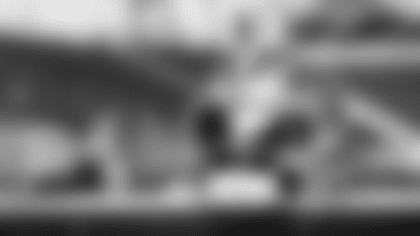1. Member will need to log into their 49ers Season Ticket Account at www.49ers.com/myaccount.
- If you need to reset your password, click on 'Forgot Password' to have a reset link sent to you.
2. When you log in, you will see the Relocation Welcome screen as shown below. Click 'Relocate Now' to start.

3. Select the seat block you would like to relocate, by clicking 'Upgrade Seats' (you may have one or more seat locations you wish to relocate). *Please note, each seat block below indicates the Season Ticket Price per seat as well as the corresponding SBL price per seat.
4. The 'Next' button will illuminate once a seat block is selected.
5. Below is the map of Levi's Stadium with the section numbers indicating relocatable inventory.

a. You can click on individual sections on the map to expand.
b. Seats in green are available to relocate to.
c. Click on seats to view both the Season Ticket Price and SBL price of the desired seat location.

6. You can click on 'View Available Section' in the top right corner to sort available seats by price.

7. Once you select a seat location you can view the price and SBL price (next tab) at the bottom right.


8. You can compare sightline views and prices for up to 3 sets of seats at once by clicking 'Compare Seats'

9. Once you have found your new seats, click the cart then 'Continue'.

10. Once you've decided on seats to relocate to, review your new seat selection in your shopping cart
- Review the SBL price by clicking on the SBL map on the blue '**here**' link.
- Then click 'Checkout'.

11. Select Contact Method 'REP EMAIL (free)'
- We will contact you via the primary email on your account regarding your seat relocation.
12. Answer Question regarding acknowledging the SBL costs for upgrades seats in Part 2. Click Submit to continue.

13. Choose Confirm a Credit Card (you won't be charged anything at checkout) and payment for your new season tickets will be deferred to a later agreed upon date. If they are currently on our 49ers Monthly Membership Plan, your plan will be adjusted automatically following confirmation of the completion of your relocation.
14. Enter the card number and billing address
- Click 'Save'.
15. Review selections and click the Terms and Conditions checkbox
- Click 'Submit Order'.

- Congratulations! You have successfully relocated your 49ers Season Tickets!

- Here is the email member's will receive after checkout:
Thanks for participating in the Seat Relocation Program!